Speed Test
Speed Test
The Ideal Speed Test
The best speed test is done when you are directly plugged into the black or white power brick that is connected to the SyncWave Radio outside your residence or building. Depending on the type of wireless router and its age you can be losing valuable megabits-per-second (Mbps) or increasing latency (ping time). Here is how you do that:
- Locate the white or black brick. Typically located near the wireless router, sometimes under or behind the furniture. Sometimes located in the basement or utility closet.
- There are two ports on this power brick, the LAN port and the POE port. Follow the Ethernet cord that is plugged into the LAN port then plug it into your computer’s Ethernet port. So that your computer is directly plugged into the LAN port via Ethernet cable (you will need to unplug the cable from the wireless router in most cases in order to do this(note what port you took the cable out of).
- Once your computer is connected you may begin the Internet speed test.
- After the speed test is finished, remember to return the Ethernet cable you used to the wireless router.
The Next Best Speed Test
The next best way to perform the test is to have a computer plugged into one of the router’s LAN ports with an Ethernet cable and perform the test that way. Make sure that every other device that uses the internet is turned off to get the most accurate results. You can also perform this test over wireless however you will see (on average) slower results than what you’re actually getting.
Explanation of Speed Test Results
Download Speed: How quickly Internet content is transferred to your computer or home network in Mbps.
Upload Speed: The opposite of download speed, describing how quickly you are able to upload content to the Internet. This is important if you use your Internet to regularly share personal videos, music, and images.
Ping (Latency): The amount of latency in a computer network, denoting the amount of time it takes data to travel from one computer to another on the network. It is normally expressed in milliseconds.
No iframes